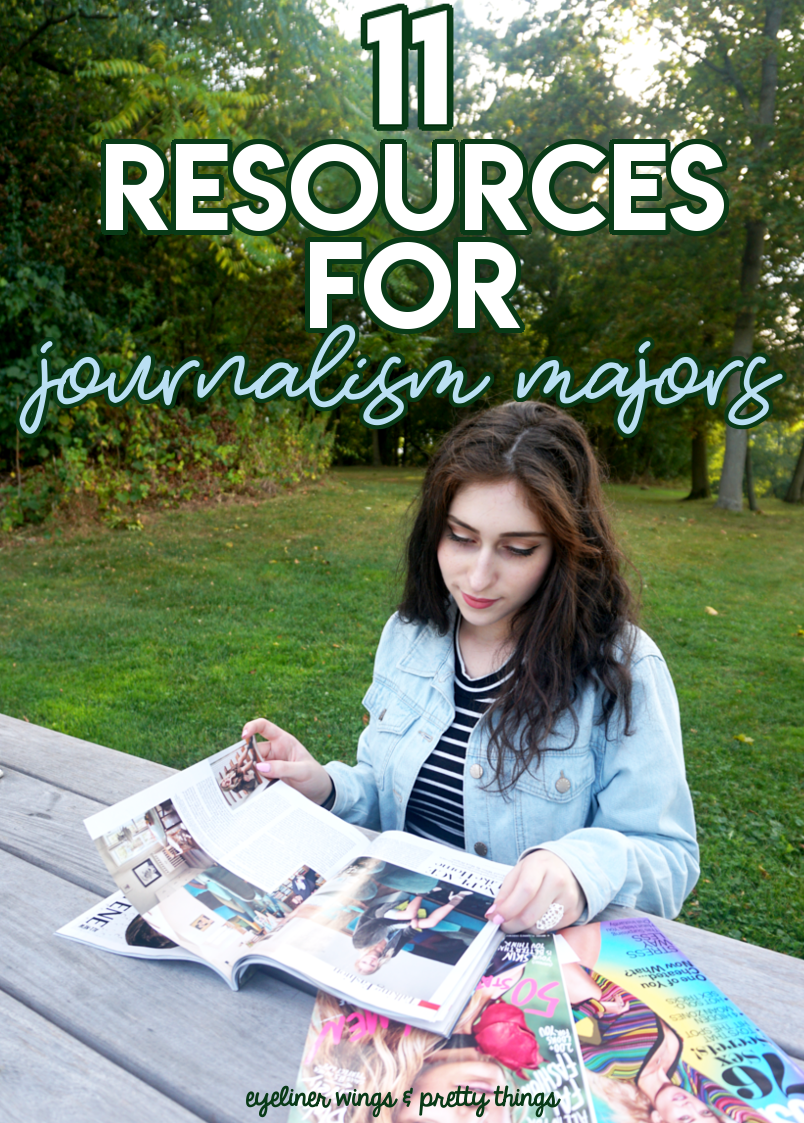
Being a journalism major can be challenging in interesting ways and it certainly involves using a lot of resources. I’ve been a journalism major for all of college (minus those two weeks of freshman year when I was hellbent on being an advertising major) and thus I’ve come across a lot of helpful tools. I’ve also gotten a lot of these from my bosses at various internships, as they’ve had long careers in reporting and journalism.
These tools can be helpful for all majors, even if you’re trying to figure out what that major might be (this post about choosing your major might help). Without further ado, here are some helpful resources for journalism majors.
1. Titlecase.com
This is handy for checking your AP Style Titlecase. I often get confused with AP Style Titlecase or get confused about which words can or cannot be capitalized and this is great for double-checking this journalism standard. It can also convert your text to all UPPERCASE or all lowercase, which can be helpful.
2. Grammarly
This Google Chrome extension is very helpful because it can check your grammar as you write. You can also download it as an app on your computer or simply head to their website and add a document to be checked. Like spell check, this isn’t always entirely correct, but it can catch some typos or basic errors. It’s helped catch mistakes on a few e-mails!
3. AP Stylebook
This tends to be more convenient than a physical copy. This is easy for looking up proper AP style in a pinch. This one isn’t free and requires a paid membership, but if you’re taking a lot of journalism classes and would prefer this over lugging the physical book around, it’s definitely worth it.
4. Help A Reporter
I learned about this on my last internship and it’s such a game changer. It’s basically a database of sources. It’s free! All you do is put out a request, mentioning the article you’re writing and the type of person or expert you’re looking for. It’s very quick and it makes finding sources a little bit easier.
5. Google Drive
If you’re on the go or often working on your phone and a variety of different computers, this is essential. It keeps your documents all in one place. It serves as both a secure backup and a way to access things all over. It’s also great for group documents if you’re working on a project with multiple people or want someone to make edits on your work.
6. Thesaurus.com
If you find yourself majorly overusing a word or seeking a better way to say something, this is your best friend. Don’t get carried away and Thesaurus every word, but do use this as a tool to create variety in your writing and reporting.
7. Evernote
Like Google Drive, Evernote can be accessed from your phone and any computer. This is great for keeping track of lists, reminders, notes, sources and other details. I keep a lot of my story ideas on here!
8. Cam Scanner
This app is really helpful for scanning documents or sending contracts. If you’ve got a long page of handwritten notes, fliers or any important documents, this makes it easy to create crisp, digital versions of them. This is particularly useful for unconventional sources.
9. Voice Memo App
Realistically, most of us don’t have a tape recorder nor do we carry one with us at all times. The voice memo app is one of those apps that’s a default on your iPhone and it’s one you can’t delete. It’s perfect for recording interviews or quotes in a pinch, just in case you can’t write them down fast enough.
{ Related: 7 Apps Every Student Needs }
10. Wordcounter.net
Word count is very important in journalism and even just for papers in general! This tool lets you count the number of words you have used. It can also give you the speaking time, which is great for speeches. Additionally, it can tell you the number of characters and the number of sentences used. Another cool part of this is it can tell you how many times you’ve used certain words. This is helpful for cases where you find yourself using a word very often. For example, if you find yourself using “actually” very often, it can help you become more aware and cut down on repetition.
11. Read-O-Meter
This allows you to calculate how many minutes and seconds it takes for your piece to be read. This can be helpful when you’re given a limit on how long your piece is supposed to be or if you think it may be too long.
What are some of your favorite journalism resources?






