I think it’s impossible to graduate from college without having to give at least one class presentation. Presentations can either be a source of extreme stress or a fun way to get information across. Whether you hate giving presentations in class or not, you definitely want to give a great one.
Here are some fabulously simple and handy class presentation tips so you can earn yourself an A+ without putting your audience to sleep.
1. Check yourself.
This means checking your facts, checking to see the slides transition correctly, checking your grammar and so on. You want to make sure you’re giving the correct information and you’re presenting it flawlessly.
2. Practice in front of friends.
Practicing in front of a mirror works, but if you can gather up an audience (even if it’s just your roommate), do it. Have them critique you and keep track of if you use any “umms” or if you don’t look up enough when you speak.
3. Make cue cards with few words.
Don’t write entire lines of dialogue–write your key words. You don’t want to read from your cue cards, you want to glance down at them if you get stumped. They are to keep your presentation on track, not to feed you lines. Also, make sure to keep your cue cards organized, if they’re out of order it will surely throw you off.
4. Make eye contact.
Be sure to look around the room, making eye contact with your audience and professor. Avoid staring at your slideshow the entire time–it makes it look like you don’t know your facts or forgot what to say. Staring at your slides is the biggest show that you’re nervous or you don’t know what the hell you’re talking about (or both).
5. Save multiple copies of your presentation.
E-mail it to yourself, put it on a flashdrive and put it on your Google drive. It’s better to be safe than sorry–I’ve seen a few kids e-mail themselves a presentation and realize it was the wrong file or they left their USB flashdrive at home. Be sure to have multiple copies of your presentation physically with you or online, just in case.
6. Time yourself.
Most presentations have some sort of time restriction–be sure to utilize your stopwatch app to see how long it takes you to run through the entire thing.
7. Print out your slideshow.
This can be a handy reference so you don’t need to look at the presentation on the screen to see what you’re up to. I usually print out my presentation and write “NEXT” whenever I have to press the next button to bring up new text or an image before I discuss it. It helps me know when to change slides and when to keep the slide up.
8. Make it interesting and interactive.
This can be done by asking questions throughout your presentation. This isn’t always necessary, but it can be a great way to keep people awake and alert. Furthermore, adding some multimedia will always keep people engaged. A relevant video is the perfect way to grab your audience’s attention. Even pictures will make a presentation more interesting.
9. Have a powerful conclusion.
Don’t end it with the awkward mumbling of a”So, yeah…” as you flash to “The End” on the last slide. Finish it with a bang or by opening the floor for questions. I like to end my presentations with a smile and a “So that concludes my presentation. Any questions, comments, concerns?”
10. Make the presentation legible.
Keep your colors and fonts tasteful and clear–make sure you can read the text and that it can be seen from further away. Avoid using yellow fonts and Comic Sans at all costs, seriously. Comic Sans automatically makes the presentation appear unprofessional and yellow or white fonts can often be difficult to read.
11. Smile.
Even though you probably would rather go to the dentist than give your presentation, smile. It’s important to smile and exude some confidence and happiness–it makes your presentation even stronger.
12. Project your voice.
Speak up! You want to make sure even the people in the back of the class can hear you.
13. Have good posture.
Stand up straight! Avoid shifting your weight from foot to foot or leaning on the podium. Stand up straight and don’t be afraid to move to point to things on the screen. Also, try to stand fairly still. When you move around and shift your footing, it can distract from your presentation.
14. Customize your presentation’s theme.
If you start with a default PowerPoint or Google Slides theme be sure to add your own pizzazz to it, whether it be something as simple as changing the colors or fonts. There’s nothing wrong with default themes (they’re a blessing!) but adding your own sparkle is the perfect way to make your presentation stand out.
15. Go first.
It’s the best feeling in the world to be able to sit and watch everyone else’s presentations without stressing about your own. You’ll be prepared and you won’t have to worry about being called on next or having to follow a particularly awesome presentation. Additionally, professors tend to show a little extra love for people who volunteer to go first.
Do you have any class presentation tips that help you with your presentations?

Follow me on Bloglovin’ to see all of my new posts!

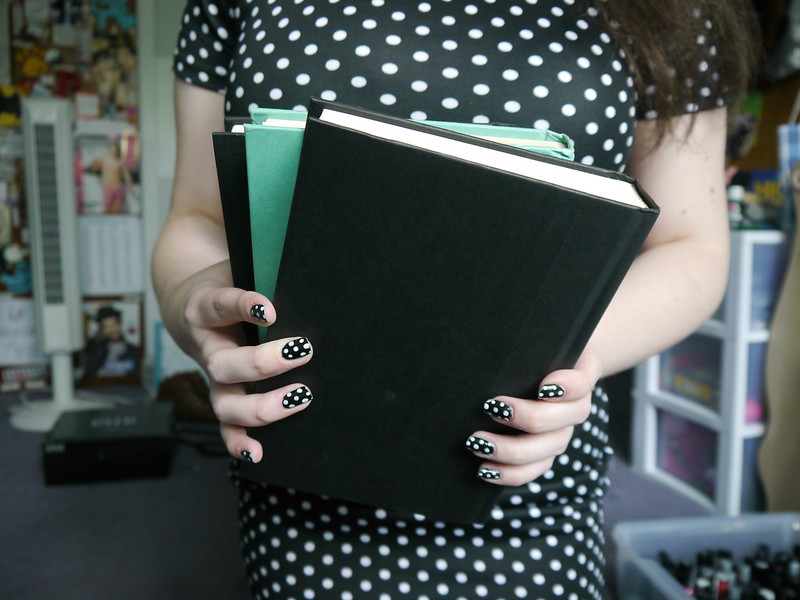






Also…don’t go crazy on the animations and invest in a remote!